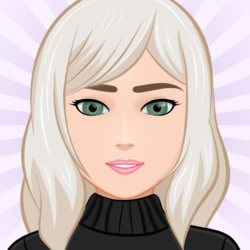{feb24 vid tutorial}
Logging In
Start by signing in to your Easy Sites account. If you have need help retrieving your log in details, please contact us or follow this tutorial if you have Forgotten your Password.
After successfully logging in, please select "edit site" to alter any website you hold with Easy Domains.

Editing Products
Locate the product you wish to edit and click the cog on the righthand side, then click Edit Product from the dropdown box.
Categorising Products
Now you need to group your products on the right-hand side of your screen.
1: Add your products brand, i.e. Sony. Once added, press ADD
2: Add your products type, i.e. Headphones. Once added, press ADD
3: Add the category your product comes under, i.e. Technology. Once added, press ADD
4: Add tags to filter your product, i.e. Bluetooth, wireless, headphones. Make sure you add these separately.
Saving Changes
Lastly, click Update Product on the bottom of the screen.
Your product categories have now been updated.
Need Help?
If you have any problems following this guide or wish to speak to us about adding a product to your website, please contact our team here.