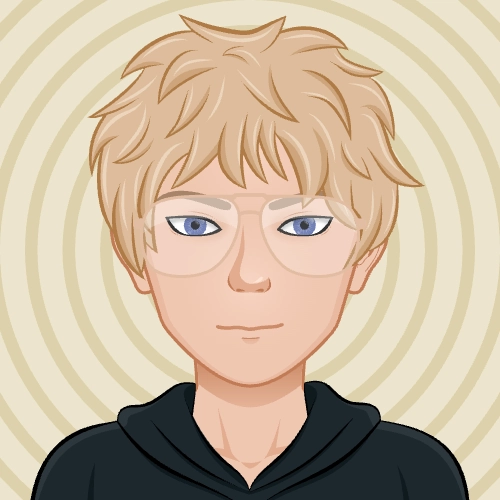{feb24 vid tutorial}
In this tutorial we will walk you through how you can add a Notification Bar to your website. Notification bars are located at the very top of your webpages, and can be used to display information you want your visitors to have easy access to.
Logging In
Start by signing in to your Easy Sites account. If you have need help retrieving your log in details, please contact us or follow this tutorial if you have Forgotten your Password.
After successfully logging in, please select "edit site" to alter any website you hold with Easy Domains.

Website Settings
From the default Pages menu, please click on the cog icon to the top right to access the Website Management menu.
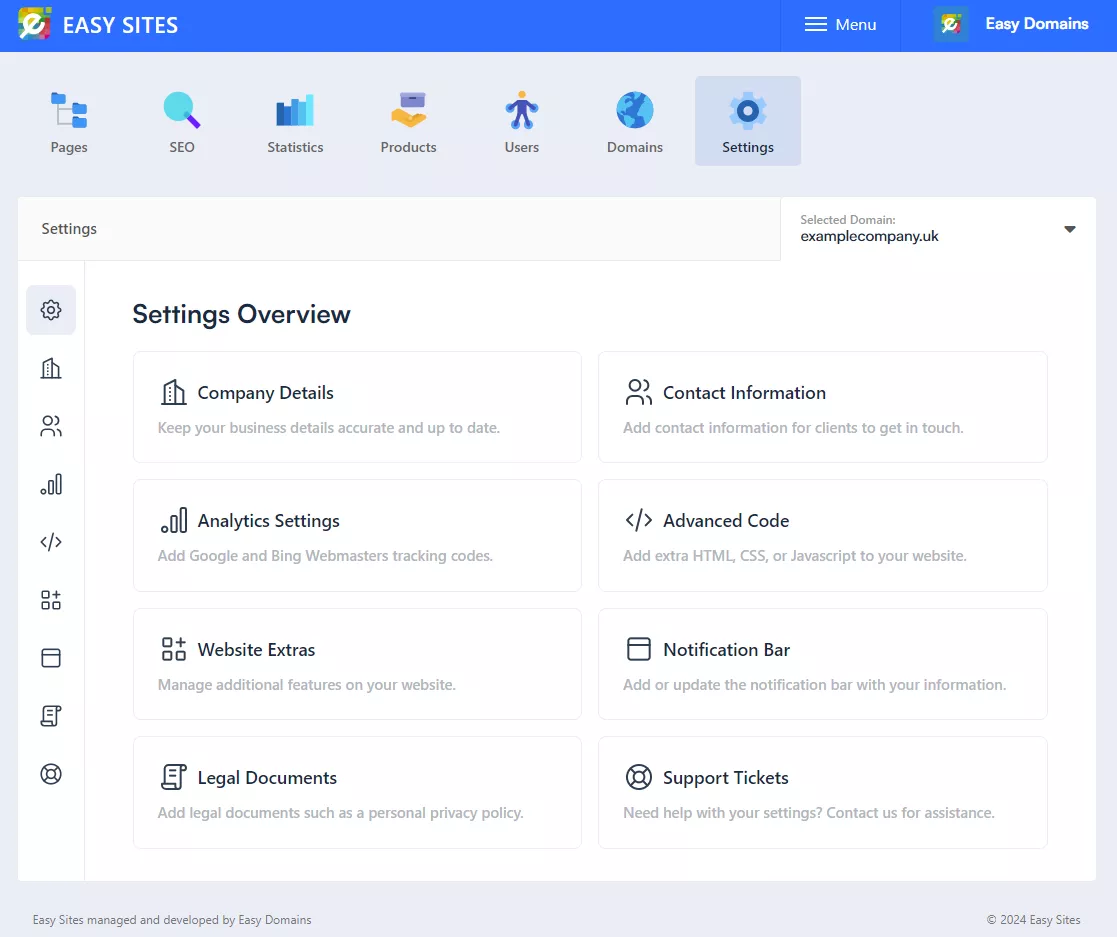
Notification Bar Tab
From the main dashboard or the Quick Manage menu on the left-hand side, you should see an option called “Notification Bar”.
Notification Bar Menu
On the Notification Bar menu, you can find the option to enable or disable it on your website.
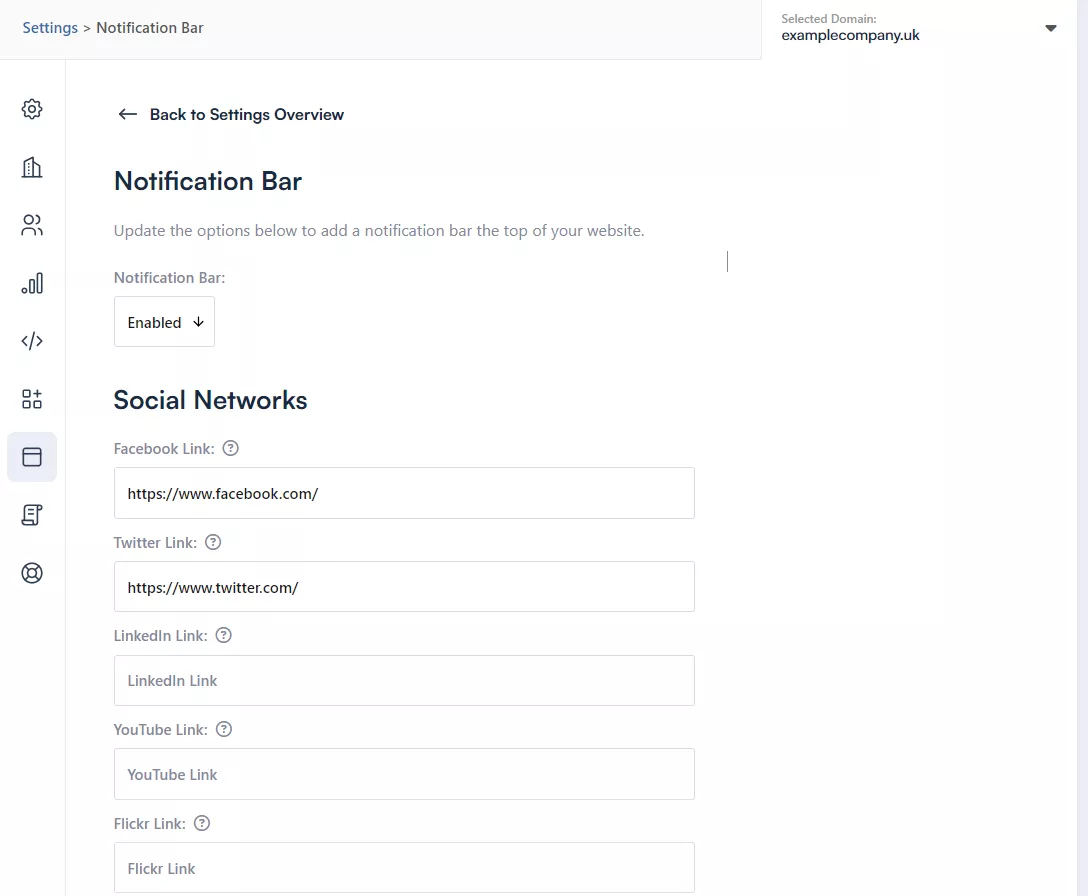
Notification Bar Features
There are several sections you can add to your notification bar. Only input fields with values in them are displayed on the notification bar, so to take something off, simply empty the relevant input fields.
Here’s a little more about each of the sections:
Social Networks: You can use this section to link to your social media pages, their respective icons and logos will be displayed in place of the link.
Links: You can add customised links and choose the text to display, such as a call to action, for example "Learn more".
Text: You can use this to add plain text to your notification bar, such as any notices or your slogan.
Business Address / Contact Numbers: If you want any part of these information to be visible on your notification bar, you can populate the relevant fields.
Please remember to press “Save Changes” at the bottom to save your work!
Need Help?
If you encounter any issues following this tutorial, please don’t hesitate to get in touch and we will be more than happy to help.